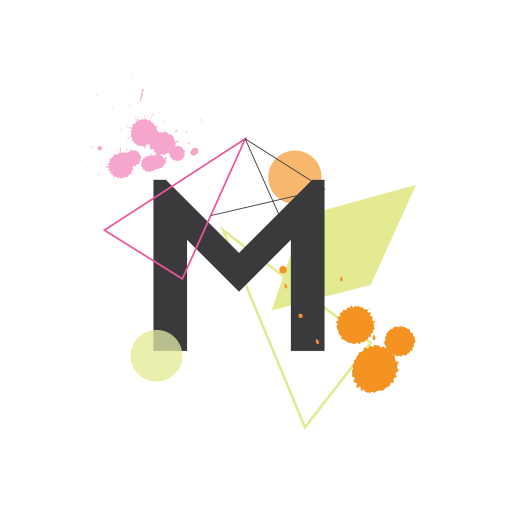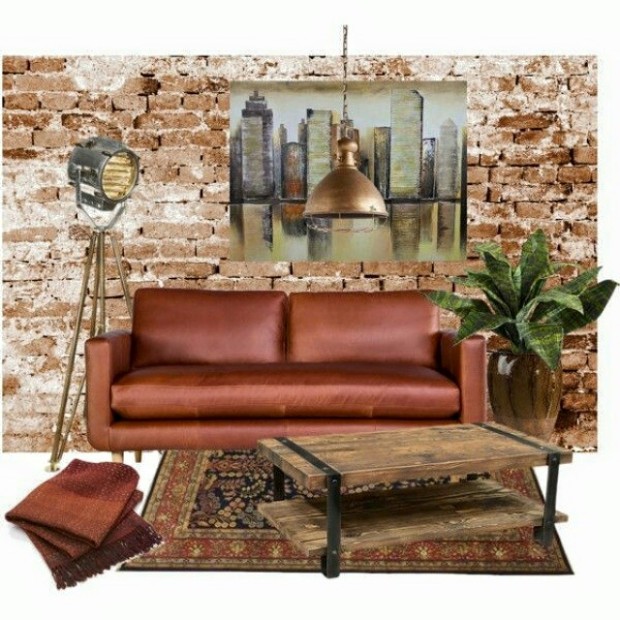This year I completely disregarded the Easter and am totally unprepared. Since I work in a coffee shop as a Barista (haven’t I told you that?) it may turn out that I will be working these days but as a designer, I was looking for some ideas for decorating the table for holidays. I gathered few inspirations for you that I find interesting and are a bit different from commonly used.





Whether you plan a dinner for 20 people or just meet some friends, I am sure you can find something for yourself among this inspirations and be creative with what you have already. Mix and match items, add few Easter themed items or tulips, daffodils or branches with young leaves to create this festive feeling.
Thanks for checking this post,
Gosha